Installation, Activation and Configuration > Exit > Exit
Looking for something specific in the page and not quite sure where to find it? You can always press CTRL + F on your keyboard and type a keyword. Or you can do a search (in the top right corner).
Exit
To exit Field Manager Commercial, select Exit from the File menu. If you haven’t backed up your data file in more than seven days, you’ll receive a reminder to do so before the software closes.
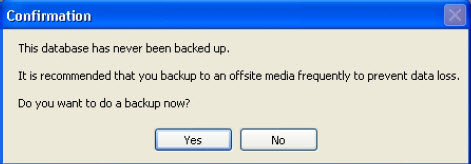
To perform a backup, click Yes. Or click No to exit Field Manager Commercial. For more information on backing up your database, see the Backup section.
Last updated on August 25, 2014 by FCC AgExpert
