Installation and Activation > Installation > Installing Field Manager PRO / PRO 360 updates
Looking for something specific in the page and not quite sure where to find it? You can always press CTRL + F on your keyboard and type a keyword. Or you can do a search (in the top right corner).
Installing Field Manager PRO / PRO 360 updates
FCC Management Software now provides Field Manager PRO / PRO 360 updates via email. Follow the steps below to update your software when you receive an update email.
Note: You need to close out of the software before installing the update.
- Using the computer that the software is installed on, open the update email.
- Click the Download your update now link in the email to access the download site.
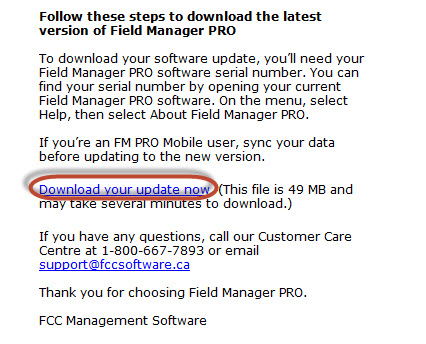
- Click the Download the update link on the download site to begin downloading your update.
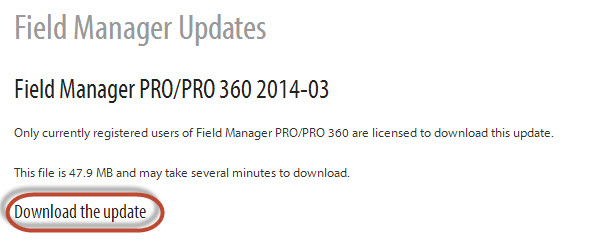
- Downloading the update using Internet Explorer
 :
:
- When a message appears asking if you want to run or save the download file, click the arrow beside the Save button and select Save As.
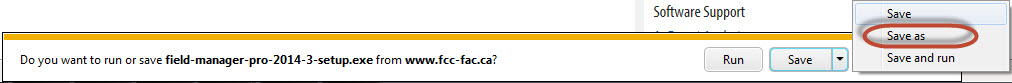
- Once the download is complete, click on the installer to start the installation.
- When a message appears asking if you want to run or save the download file, click the arrow beside the Save button and select Save As.
- Downloading the update using Google Chrome
 :
:
- The file should start downloading as soon as you click the Download the update link.
- When the download is complete, click the arrow next to the downloaded file and clickOpen.
 (If your download doesn’t appear in the Download window, press CTRL and J on your keyboard and click on the installer to start the installation.)
(If your download doesn’t appear in the Download window, press CTRL and J on your keyboard and click on the installer to start the installation.)
- Downloading the update using Mozilla Firefox
 :
:
- You’ll be asked if you want to Save File (meaning the downloaded file). Click the arrow
 in the browser header or press CTRL and J on your keyboard and click on the installer to start the installation.
in the browser header or press CTRL and J on your keyboard and click on the installer to start the installation.
- You’ll be asked if you want to Save File (meaning the downloaded file). Click the arrow
- Downloading the update using Internet Explorer
- Follow the prompts on your screen to complete the software installation. Once you’ve successfully installed and reopened your software, you’ll be asked to convert your data file. Click Yes.
Last updated on November 13, 2014 by FCC AgExpert
