Set-up and creating data files > Software Preferences > Setting preferences for accounts
Looking for something specific in the page and not quite sure where to find it? You can always press CTRL + F on your keyboard and type a keyword. Or you can do a search (in the top right corner).
Setting preferences for accounts
Use the Accounts tab to set account preferences for entering transactions.
To set account preferences:
- Select Preferences from the Setup menu. The Preference setup dialogue box appears.
- Select the Accounts tab.
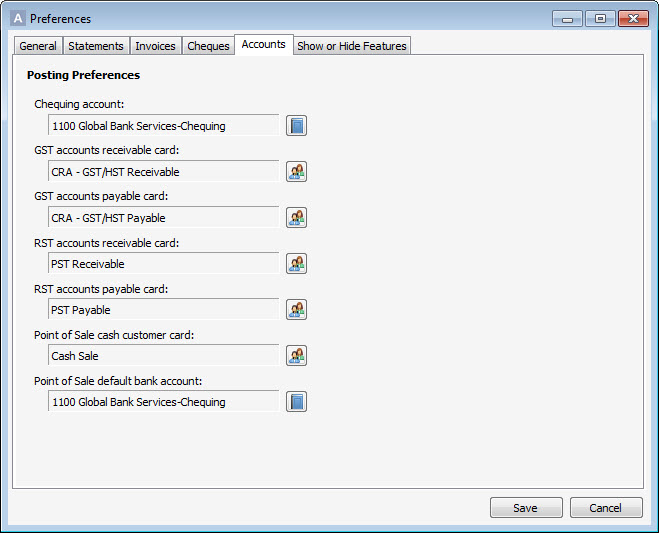
- Set the following preferences:
- Chequing account – Select a default bank account for transaction entry.
- GST/HST accounts receivable card – Select a default customer to post your GST/HST tax return refunds to.
- GST/HST accounts payable card – Select a default supplier to post any amount owing from your GST/HST tax returns to.
- PST accounts receivable card – Select a default customer to post your PST tax return refunds to.
- PST accounts payable card – Select a default supplier to post any amount owing from your PST tax returns to.
- Point of Sale cash customer card – Select a default customer for entering transactions on the Point of Sale dialogue box.
- Point of Sale default bank account – Select a default bank account for entering cash sales on the Point of Sale dialogue box.
Last updated on August 19, 2014 by FCC AgExpert
