What's new > AgExpert Analyst 2013 > Adding AgriStability codes
Looking for something specific in the page and not quite sure where to find it? You can always press CTRL + F on your keyboard and type a keyword. Or you can do a search (in the top right corner).
Adding AgriStability codes
You're not limited to the list of AgriStability codes provided by AgExpert Analyst. You can add your own codes to the list at any time, even if the codes aren’t available in your province.
- Select Detailed Inventory Manager from the Setup menu.
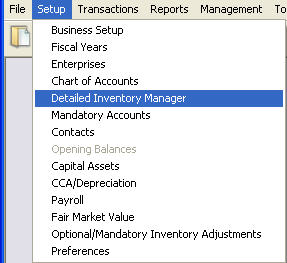
- Click Edit Inventory Details in the Detailed Inventory Manager dialogue box.
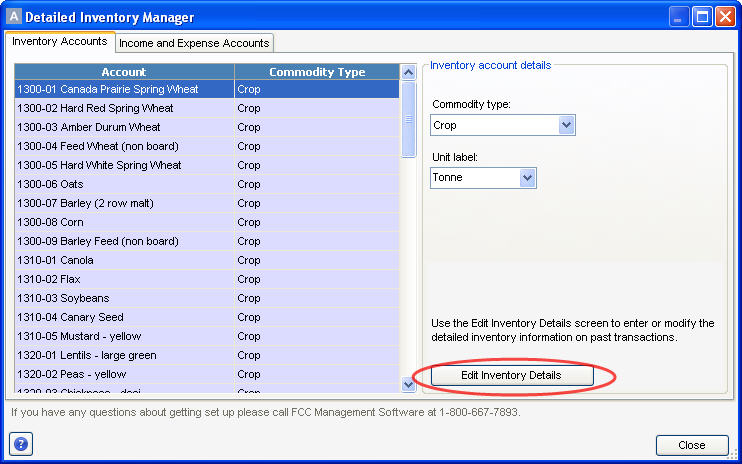
- Click Edit AgriStability Grades, located at the bottom of the screen, to begin adding your different AgriStability codes.
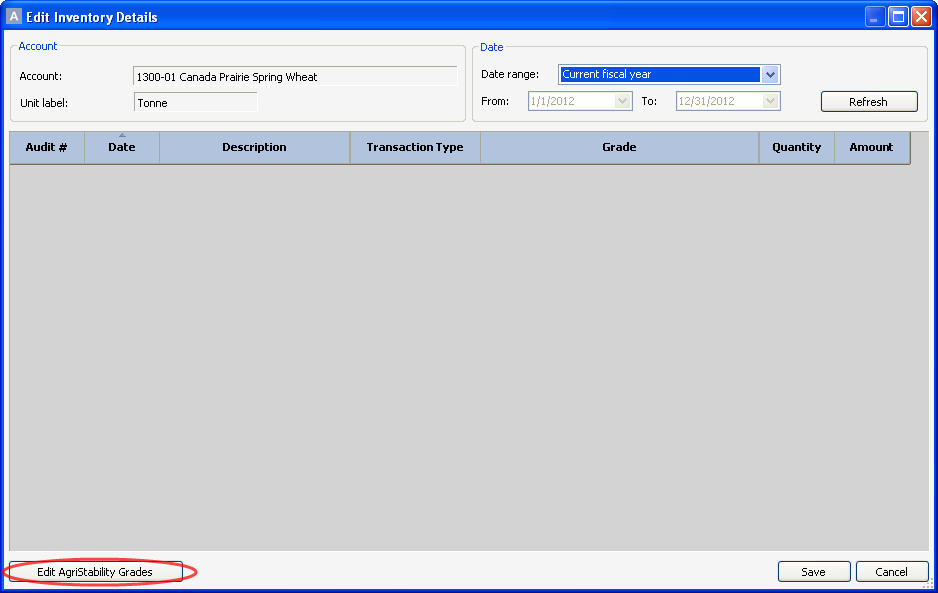
- Click Add to add a new commodity. You’ll be asked if you'd like to pick a code from the existing list.
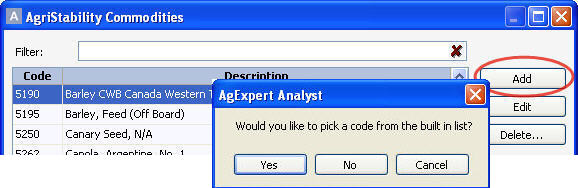
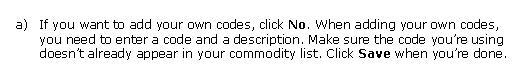
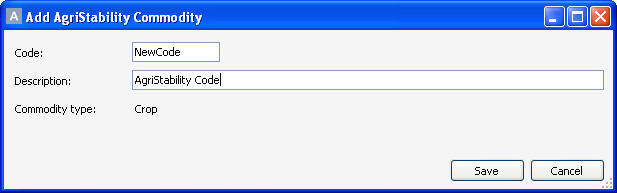
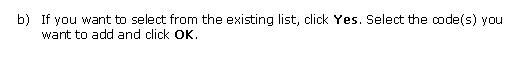
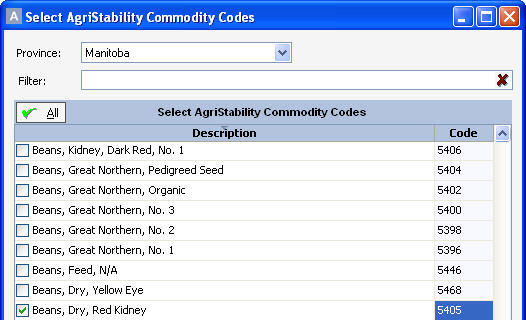
- Your new codes will now appear on your AgriStability commodity lists when you post sales, purchases or inventory adjustments.
Last updated on August 22, 2014 by FCC AgExpert
