What's new > AgExpert Analyst 2014 > Adding contacts via the Transaction Entry dialogue box
Looking for something specific in the page and not quite sure where to find it? You can always press CTRL + F on your keyboard and type a keyword. Or you can do a search (in the top right corner).
Adding contacts via the Transaction Entry dialogue box
You can populate your contact list from the Transaction Entry dialogue box.
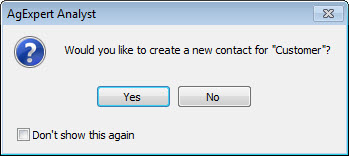
If you enter the name of a contact that isn’t in your contacts list in the Description field, AgExpert Analyst will ask, “Would you like to create a new contact for “ … ”?”
Click Yes to add the contact to your contacts list under the Setup menu. Click No if you don’t want to add the contact.
If you don’t want this pop up to appear in the future, select the Don’t show this again check box.
Last updated on August 22, 2014 by FCC AgExpert
