AgExpert Analyst > Reconciliation > Bank reconciliation
Search and find answers to commonly asked questions about our farm accounting software.
Bank reconciliation
Use the Bank Reconciliation dialogue box to reconcile your bank statement to the bank accounts you’ve set up in AgExpert Analyst.
If a transaction on your bank statement appears in the Bank Reconciliation dialogue box, you can flag it as a cleared item and it won’t appear in subsequent reconciliations. If a transaction appears on the bank reconciliation screen but isn’t on the bank statement, it will be carried forward as an outstanding item for the next reconciliation.
To reconcile your bank statements:
- Select Bank Reconciliation from the Transaction menu. The Bank Reconciliation dialogue box opens.
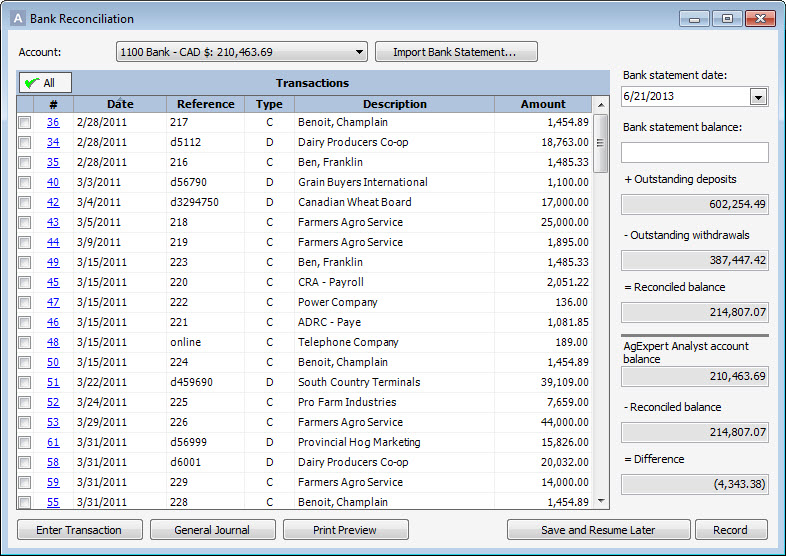
- Enter the following:
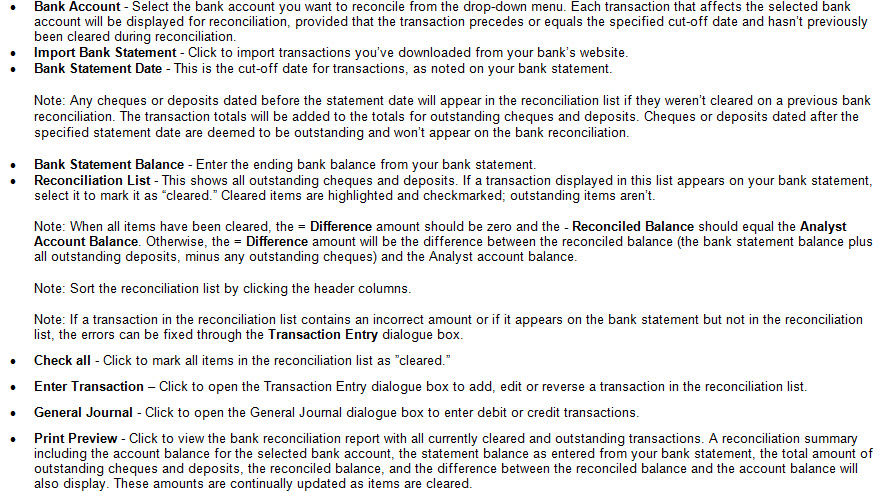
- When you’ve cleared all transactions, your bank account should be balanced and the difference amount should be 0.00. If it isn’t, your bank account is out of balance. Review the differences between the reconciliation tool and your bank statement to correct the discrepancy.
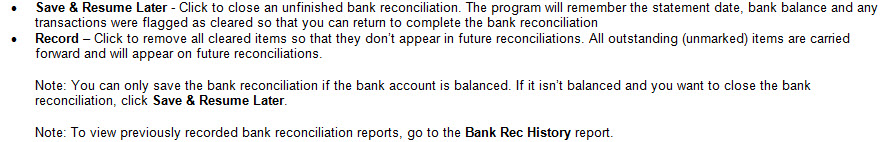
Last updated on June 27, 2014 by FCC AgExpert
