AgExpert Analyst > Set up and creating data files > Setting up and maintaining contacts
Search and find answers to commonly asked questions about our farm accounting software.
Setting up and maintaining contacts
You can set up and maintain a contact list in AgExpert Analyst to:
- track accounts payable transactions (charged purchases and purchases on account)
- track accounts receivable transactions (charged sales and sales made on account)
- track your personal contacts
- track purchases and sales for the Purchases and Sales reports
- print a cheque to a supplier
- generate mailing labels
To set up and maintain your contact list, select Contacts from the Setup menu.
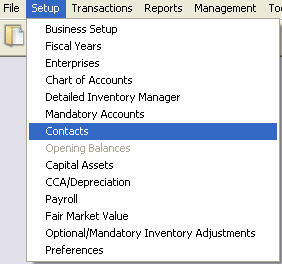
The Contacts dialogue box appears, listing all contacts available within the software.
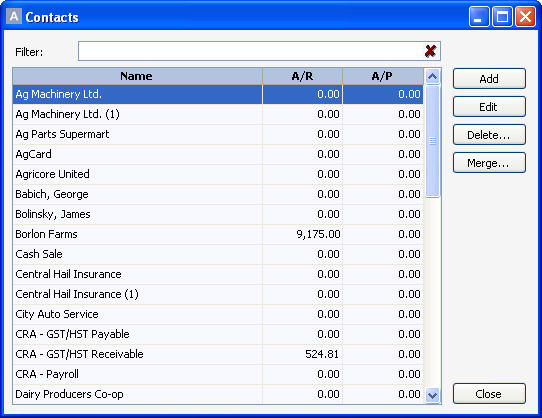
Click Add to add a new contact through the Add Contact dialogue box.
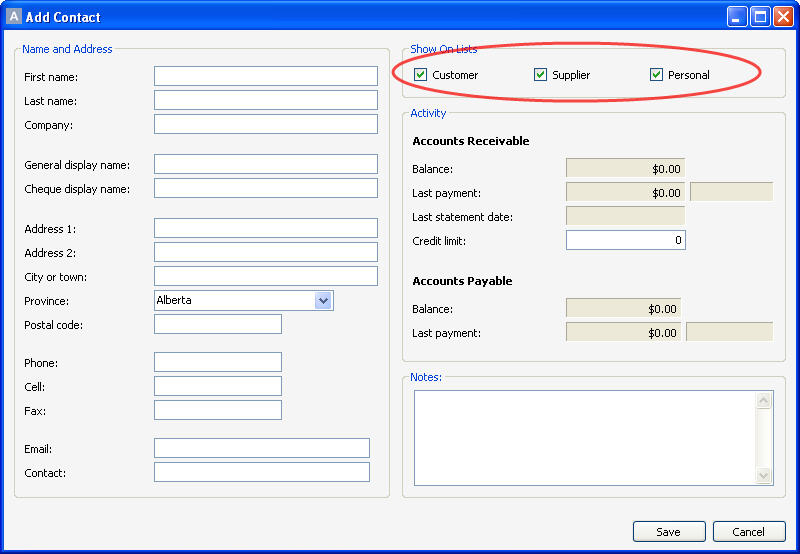
Note: You can specify the type of contact you’re setting up. If you check the customer and supplier check boxes, the contact will be available for both payable and receivable charges.
If you have both a customer and a supplier set up with a similar contact name, you can merge these records into a single contact.
- Highlight your first contact and click Merge.
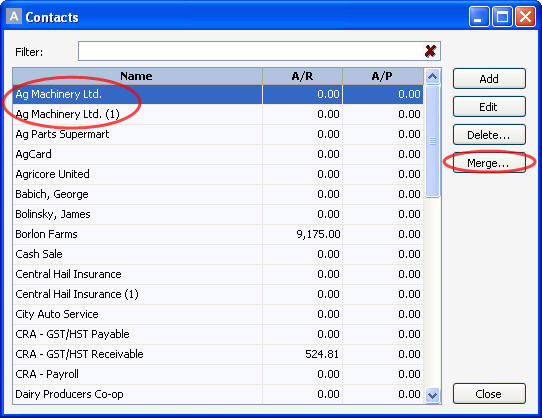
- Select the second contact you want to merge from the Merge to field.
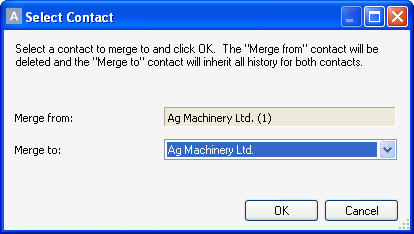
- Click OK, and then click Yes.
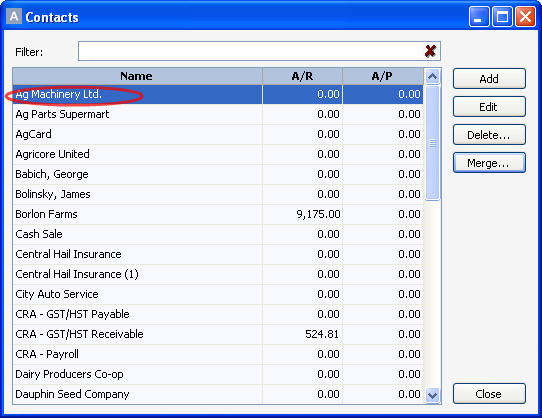
All applicable information will be merged, including balances, payments and statement dates, and you'll have only one contact with that given name.
Last updated on February 25, 2014 by FCC AgExpert
