AgExpert Analyst > Transactions > Recording a payment to a credit card account
Search and find answers to commonly asked questions about our farm accounting software.
Recording a payment to a credit card account
When a credit card payment is made, the transaction is recorded in AgExpert Analyst as a bank transfer from your bank account to the credit card account.
To record a payment on a credit card:
- Select Transaction Entry from the Transactions menu.
- Enter the following:


- Enter the transaction details:
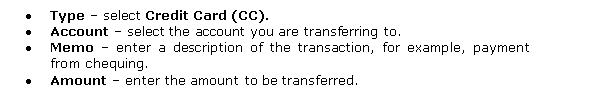

- The document should be balanced. Click Recap to view the balanced debit and credit entries. Click Record to record the document.
Last updated on February 6, 2013 by FCC AgExpert
