Inventory > Inventory > Adding Treatments to a Storage Location
The treatment feature allows you to track when you applied any sort of treatment to a storage location. This in turn helps you track what's happening with your storage locations and monitor your operating costs. For instance, if you sprayed a storage location for bugs or applied a treatment to your potato crop, you would record it here.
To record a storage treatment, go to Inventory > Storage Locations > select Add a treatment.
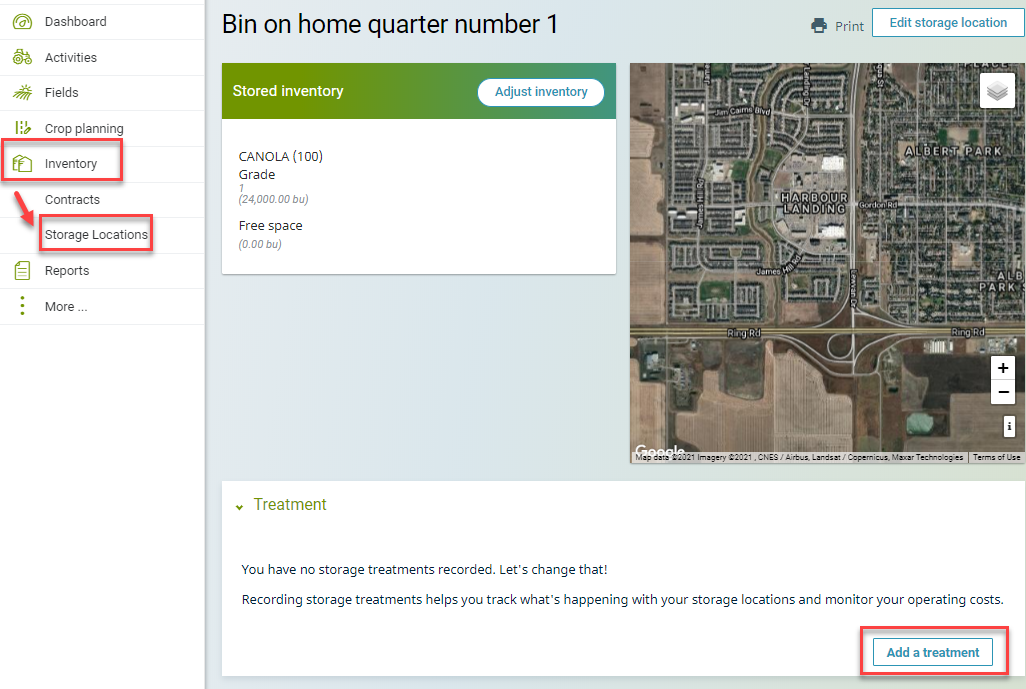
Add the treatment details then save your changes.
- Treatment – Select the treatment you applied.
- Rate – In liters per bushel, for example.
- Date – Enter the date of the treatment record.
- Method – Enter the method you used to treat the storage location.
- Treated by – Select the person who treated the storage location.
- Crop – Select the crop that was in the storage location when it was treated.
- Amount – Enter the amount of crop treated.
- Notes – Enter any additional information.
To edit a treatment record, simply click on the record listed under Treatments for the selected storage location. Make the necessary changes or delete the record.
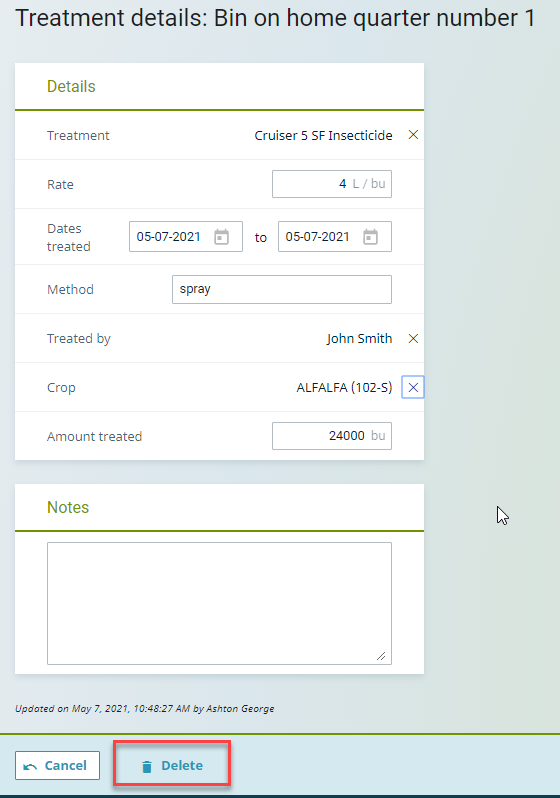
Last updated on June 25, 2021 by FCC AgExpert
