Payroll > Set-up > Setting up TD1 Index
Looking for something specific in the page and not quite sure where to find it? You can always press CTRL + F on your keyboard and type a keyword. Or you can do a search (in the top right corner).
Setting up TD1 Index
The TD1 Index section of the Payroll Setup window is used periodically to adjust the amounts entered into employee profiles for TD1 Federal and TD1 Provincial. Each year effective January 1st and sometimes July 1st as well, the government will release updates to the tax tables that may also include adjustments to the TD1 forms. When this occurs you need adjust the values recorded on your employee profiles. This screen will allow you to automatically adjust the amounts for all employees at the same time.
- Click Setup in the Payroll menu. The Payroll window will appear.
- Select TD1 Index from the left-hand menu.
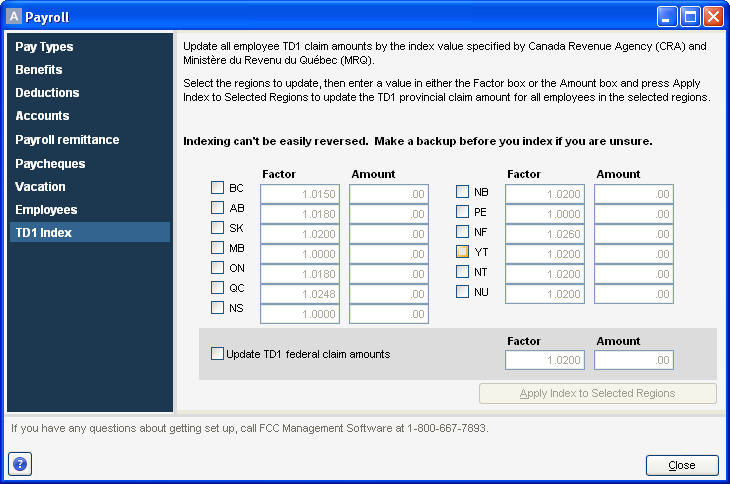
- In order to adjust all of the employees you will need to know either the Factor or the specific dollar amount by which they are adjusted (1.4% increase would be a factor of 1.014). You may choose which province(s) to adjust and whether or not the federal claim amount should be adjusted as well.
- When you have made your selections click on the Apply Index to Selected Regions button.
Last updated on August 22, 2014 by FCC AgExpert
