Set-up and creating data files > Software Preferences > Optional features
Looking for something specific in the page and not quite sure where to find it? You can always press CTRL + F on your keyboard and type a keyword. Or you can do a search (in the top right corner).
Optional features
Use the Optional features tab to show and hide the following optional features:
To show or hide features:
- Select Preferences from the Setup menu. The Preference setup dialogue box appears.
- Select the Optional features tab.
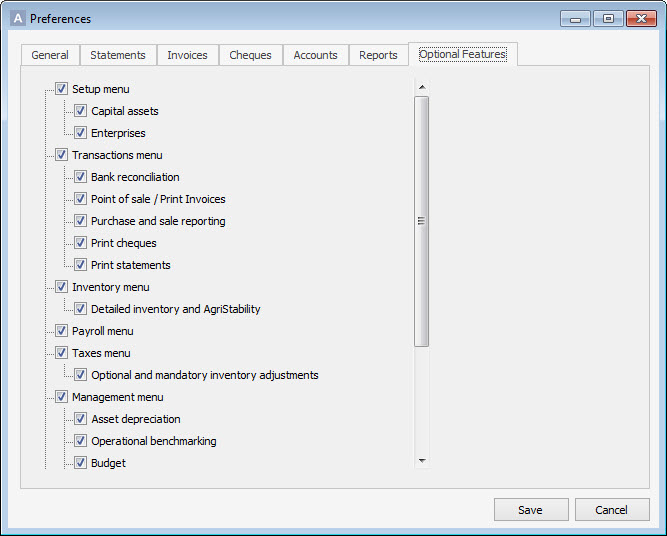
- Select the check box beside each feature you want to show.
-
Note: To hide a feature, return to this dialogue box and deselect the check box.
- Click Save.
Last updated on November 3, 2015 by FCC AgExpert
