Set-up and creating data files > Business set-up > Business information
Looking for something specific in the page and not quite sure where to find it? You can always press CTRL + F on your keyboard and type a keyword. Or you can do a search (in the top right corner).
Business information
The Business Information dialogue box allows you to enter details for your business. You can skip this step and enter your information later.
To open the dialogue box, select Business Information from the Setup menu.
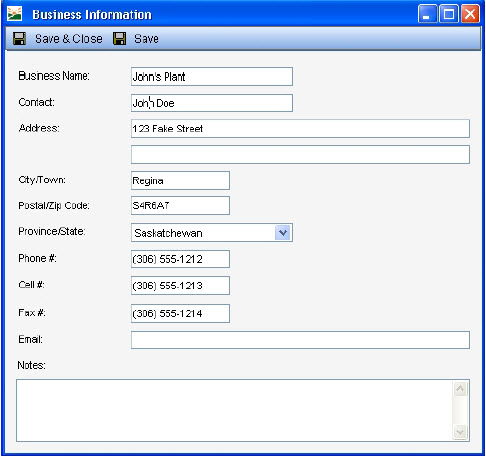
- Enter the following:
- Business Name – Enter the name of your business.
- Contact – Enter the name of the person you want as the primary contact.
- Address – Enter your box number or street address.
- City/Town – Enter the name of the city or town where your business is located.
- Postal/Zip Code – Enter the postal or zip code for the address you entered above.
- Province/State – Select your province or state from the list.
- Phone # – Enter your phone number.
- Cell # – Enter your cell number.
- Fax # – Enter your fax number.
- Email – Enter your email.
- Notes – Enter any additional information about your business.
- Click Save or Save and Close to save your information.
Last updated on August 25, 2014 by FCC AgExpert
