Transactions > Transaction examples - Credit Card > Recording a payment to a credit card account
Looking for something specific in the page and not quite sure where to find it? You can always press CTRL + F on your keyboard and type a keyword. Or you can do a search (in the top right corner).
Recording a payment to a credit card account
When a credit card payment is made, the transaction is recorded in AgExpert Analyst as a bank transfer from your bank account to the credit card account.
To record a payment on a credit card:
- Select Transaction Entry from the Transactions menu.
- Enter the following:
-Transaction Type: select Bank Transfer
-Date: enter the date of the transaction.
-Bank Account (from):select which account the maount will be drawn from.
-Refrence: enter a reference, such as "Transfer"
-Description:enter a description for the transaction,for example,Credit Card Payment.
-Total:enter the amount to be transferred.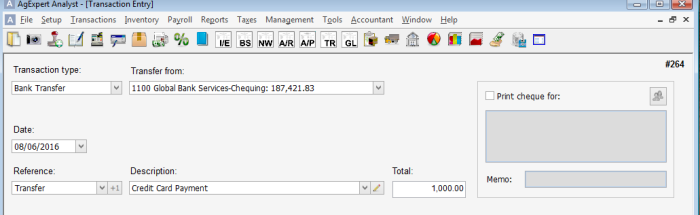
- Enter the transaction details:
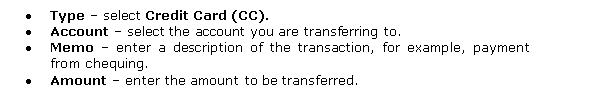
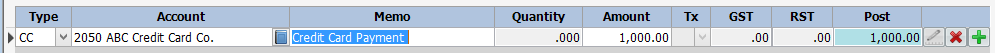 The document should be balanced. Click Recap to view the balanced debit and credit entries. Click Record to record the document.
The document should be balanced. Click Recap to view the balanced debit and credit entries. Click Record to record the document.
Last updated on August 26, 2019 by FCC AgExpert
