Transactions > Transactions examples - Income > Recording a grain sale with deductions and cash advance repayment
Looking for something specific in the page and not quite sure where to find it? You can always press CTRL + F on your keyboard and type a keyword. Or you can do a search (in the top right corner).
Recording a grain sale with deductions and cash advance repayment
To record a grain sale with deductions and a cash advance repayment:
- Select Transaction Entry from the Transactions menu. The Transaction Entry dialogue box opens.
- Select Deposit from the Transaction type drop-down menu.
- Enter the transaction Date.
- Select the Bank account.
- Enter a Reference to identify the transaction throughout AgExpert Analyst.
- Enter a Description, such as the name of the market, or click the arrow to select a previously entered description.
- Enter the Total net amount of the sale.
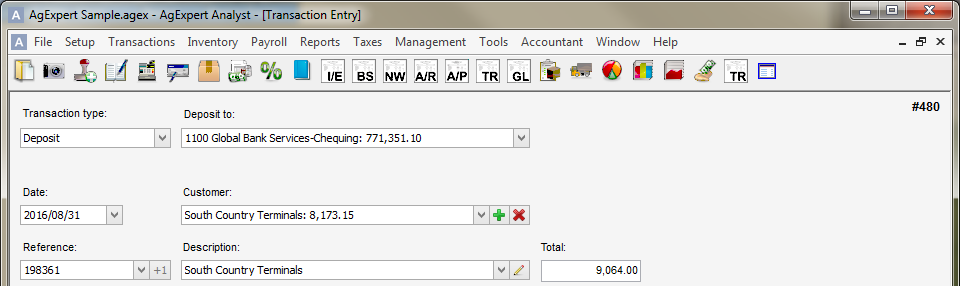
- Select Income (IN) from the Type drop-down menu.
- Select the applicable Account. The Inventory Detail dialogue box opens. Enter the following:
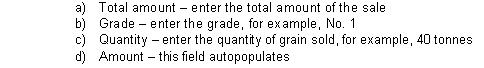
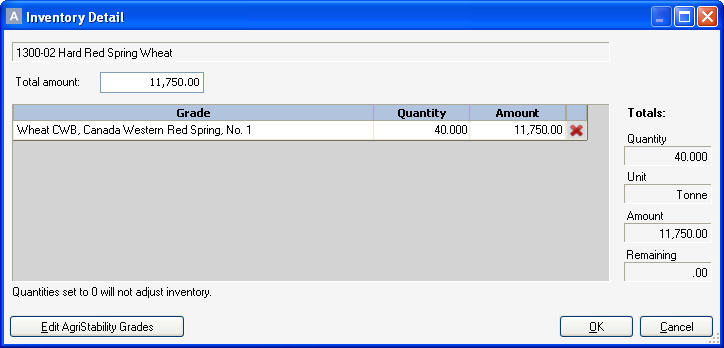 Note: The transaction automatically reduces the selected account by the quantity of grain sold if you’ve enabled automatic inventory updates for the account. Note: You must enter the above information to ensure that the sale is recorded properly for AgriStability.
Note: The transaction automatically reduces the selected account by the quantity of grain sold if you’ve enabled automatic inventory updates for the account. Note: You must enter the above information to ensure that the sale is recorded properly for AgriStability. - Click OK to record the inventory detail.
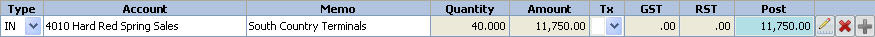
- Enter the remaining transaction details, recording your elevation and freight charges and cash advance repayments as follow: Note: Grain sales should be recorded as the gross value of the sale. Levies and other deductions should be recorded as Expenses (EX) to fully disclose all of the information about the sale.
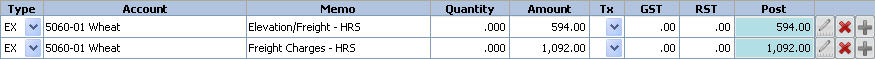 Note: Cash advances are set up as loans in AgExpert Analyst. Select Loan Payment (L-) from theType drop-down menu.
Note: Cash advances are set up as loans in AgExpert Analyst. Select Loan Payment (L-) from theType drop-down menu.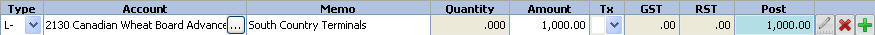
- The document should be balanced. To view the balanced debit and credit entries, click Recap. ClickRecord to record the document.
AgExpert Analyst automatically reduces the grain inventory by the amount sold. Once the detailed inventory information required for AgriStability has been recorded, the grain will show up under the Sales column for its grade on the AgriStability Supplementary form.
Last updated on August 30, 2016 by FCC AgExpert
