What's New > Field Manager PRO / PRO 360 2016 > Registering your software
Looking for something specific in the page and not quite sure where to find it? You can always press CTRL + F on your keyboard and type a keyword. Or you can do a search (in the top right corner).
Registering your software
You’ll need to reactivate the software once you’ve installed the update.
To register your Field Manager program, open Field Manager. The Activation dialogue box appears.
To register now, you can either activate your program online or by phone.
To activate online (Internet connection required):
- Enter the Serial Number for your program.
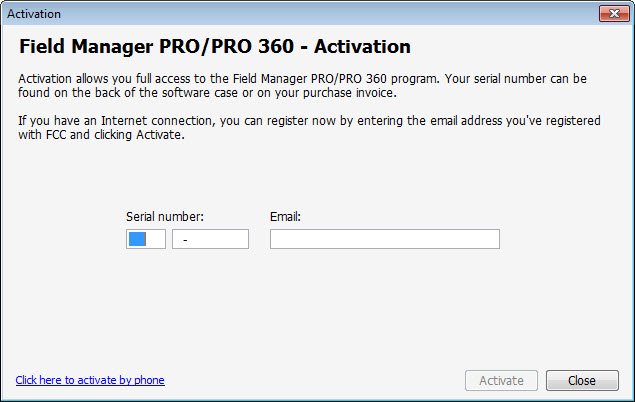
- Enter the email address that you’ve registered with FCC.
-
Note: If you recently changed your email address, notify us at admin@fccsoftware.ca or call us at 1-800-667-7893.
- Click Activate. If you’ve entered an invalid serial number or email address, the registration will fail and you’ll receive a message that one of the numbers was invalid. You must enter a valid serial number or email address.
- Click OK.
To activate by phone:
- Click Activate by phone instead, click here.
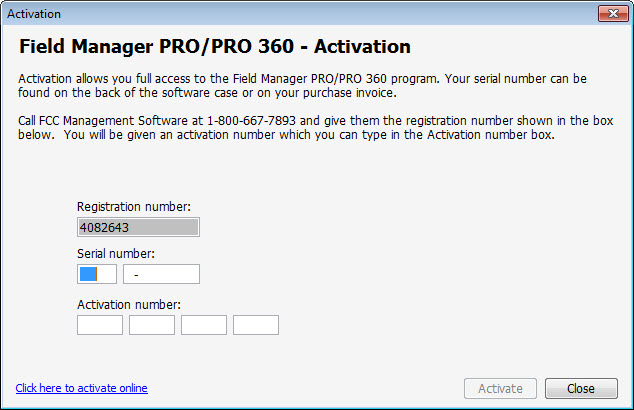
- Enter the Serial Number for your program.
- Call FCC Management Software’s toll-free support line at 1-800-667-7893 to receive an Activation Number. Enter the activation number.
- Click Activate. If you’ve entered an invalid serial number or activation number, the registration will fail and you’ll receive a message that one of the numbers was invalid. You must enter a valid serial number or activation number.
- Click OK.
If your registration is successful, the Field Manager main menu appears and the Activation dialogue box no longer appears when you open the program.
Last updated on February 15, 2016 by FCC AgExpert
