What's new > AgExpert Analyst 2015 > Budget Report Improvements
Looking for something specific in the page and not quite sure where to find it? You can always press CTRL + F on your keyboard and type a keyword. Or you can do a search (in the top right corner).
Budget Report Improvements
The budget has been improved to allow more flexibility in your reporting.
You can access the Budgeting tool in AgExpert Analyst from the Management menu.
A new field has been added to the top of the screen, allowing you to see your budget as at a certain date, or within a specific time period.
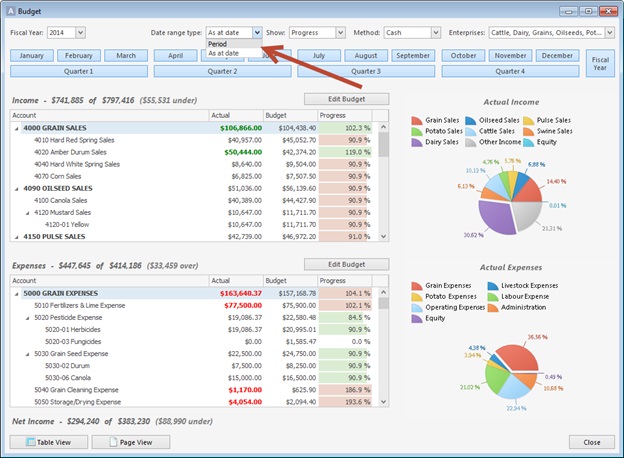
If you set your Date range type to As at date, then your to-date budget information will be generated.
We have also added a drilldown to the budget to allow you to see more detailed information about the actual number pulling through. Right-click a number to get a drilldown and open the menu.
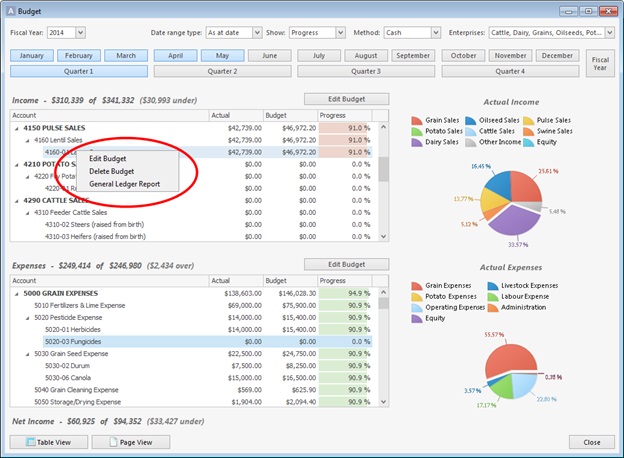
Click the General Ledger Report option to see the various transactions that make up the actual number in the budget.
The final enhancement made is the ability to generate your budget, on a monthly basis, without your actual numbers. This can be accomplished by clicking the Table View button. This will open a grid that shows you your month-to-month budget.
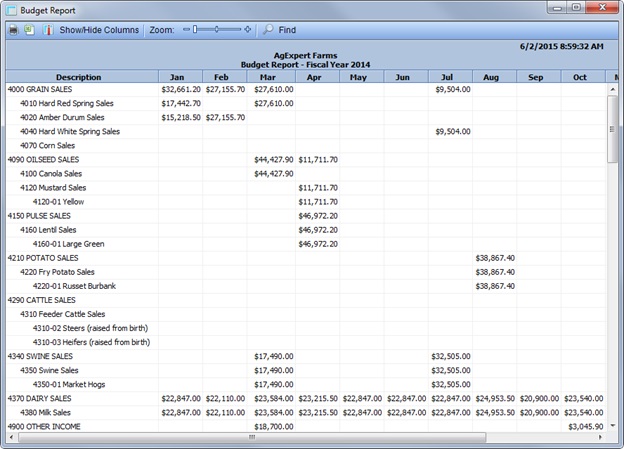
Last updated on June 23, 2015 by FCC AgExpert
