What's new > AgExpert Analyst 2017 > 2017-01 Receipt Images from AgExpert Mobile
Looking for something specific in the page and not quite sure where to find it? You can always press CTRL + F on your keyboard and type a keyword. Or you can do a search (in the top right corner).
Receipt Image from AgExpert Mobile
We have added a column to the Edit/Reverse Transaction screen to allow you to access the image you imported with a receipt from AgExpert Mobile. To access the receipt image, click on Transactions > Edit or Reverse Transaction. An icon will appear if there is a receipt image attached to a transaction. Click on this image to view the receipt.
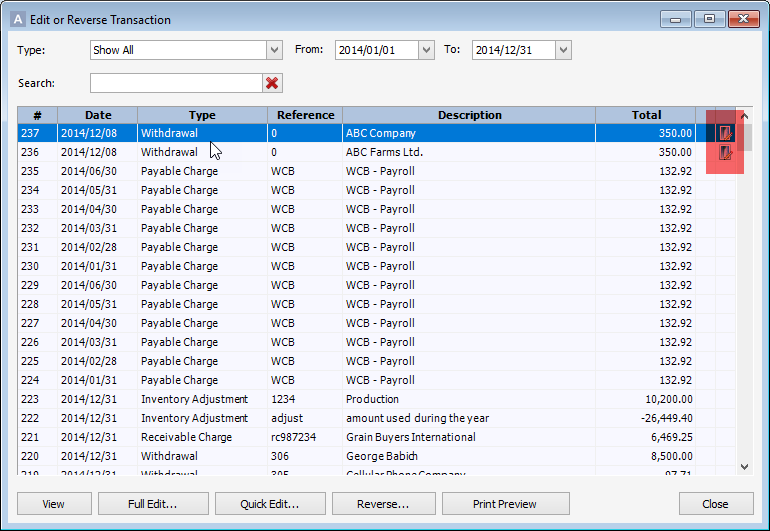
Last updated on December 30, 2016 by FCC AgExpert
