AgExpert Analyst > Inventory and AgriStability > dding AgriStability codes
Search and find answers to commonly asked questions about our farm accounting software.
Adding AgriStability codes
You're not limited to the list of AgriStability codes provided by AgExpert Analyst. You can add your own codes to the list at any time, even if the codes aren’t available in your province.
- Select Detailed Inventory Manager from the Inventory menu.
- Click Edit Inventory Details in the Detailed Inventory Manager dialogue box.
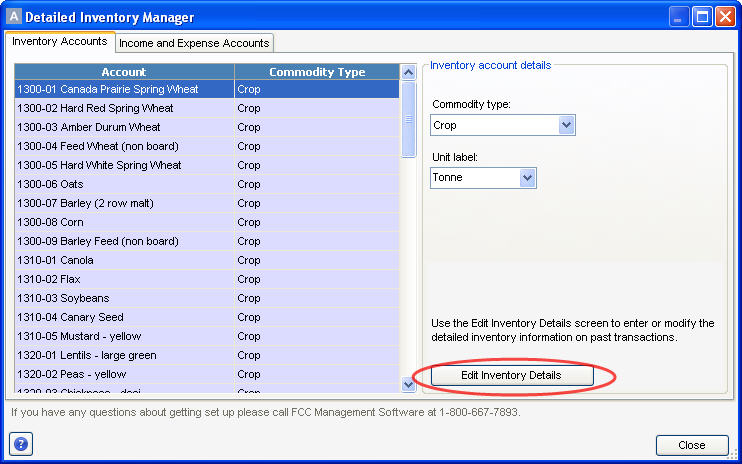
- Click Edit AgriStability Grades, located at the bottom of the screen, to begin adding your different AgriStability codes.
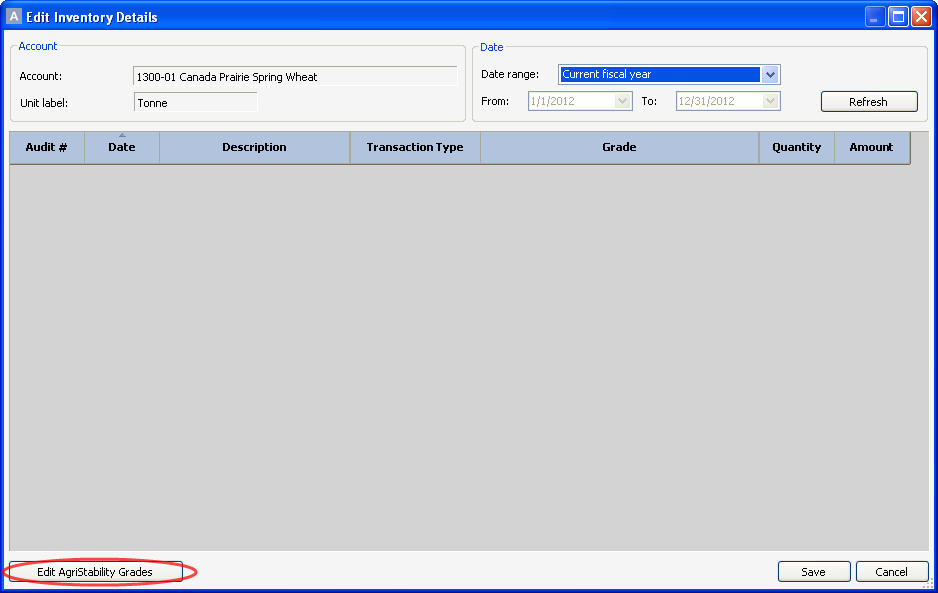
- Click Add to add a new commodity. You’ll be asked if you'd like to pick a code from the existing list.
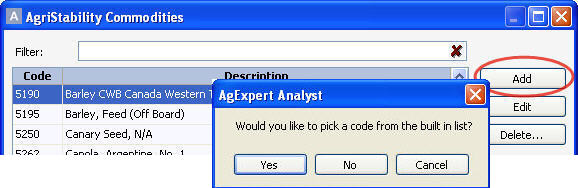
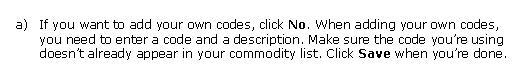
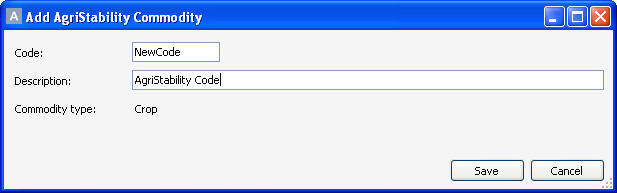
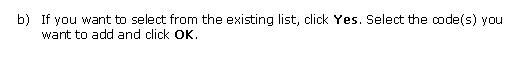
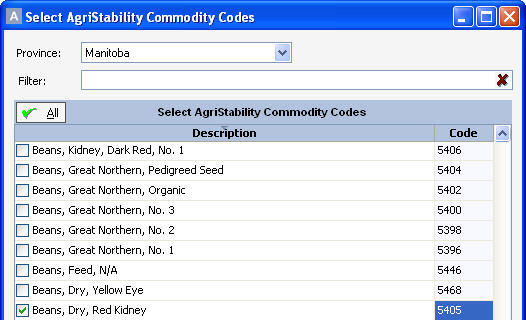
- Your new codes will now appear on your AgriStability commodity lists when you post sales, purchases or inventory adjustments.
Last updated on September 30, 2014 by FCC AgExpert
