Ready to enter your planting activities in AgExpert Field?
Track your performance and analyze your data
There’s nothing like spring. When you enter field activities now, you’ll have the key data you need to manage your performance all year long. Follow these easy steps to get started (similar on both the web and the AgExpert Field Mobile App).
Here’s a planting record example to follow:
1. Choose the activity type you want to record.
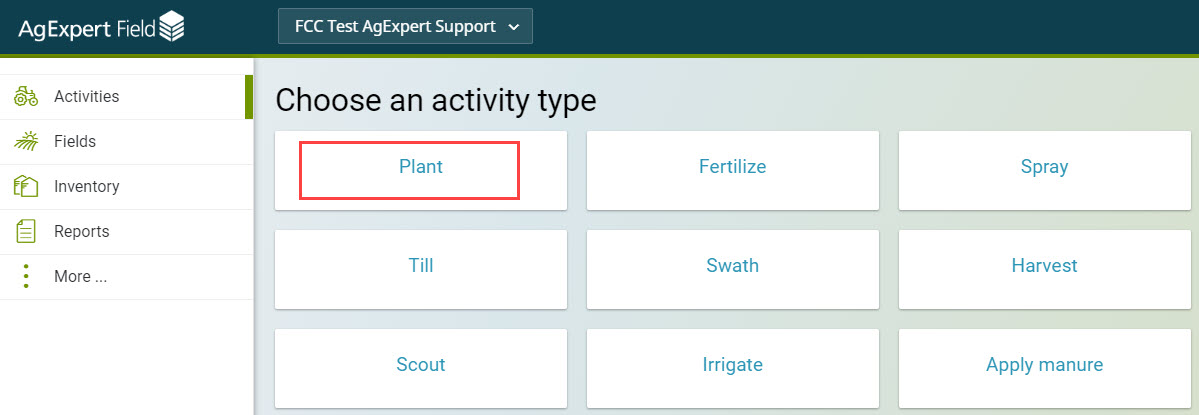
2. Toggle the activity status to planning stages or already completed. Choose your Seed, and if necessary, Fertilizers. You can also assign equipment and individuals to an activity if you want to track additional details.
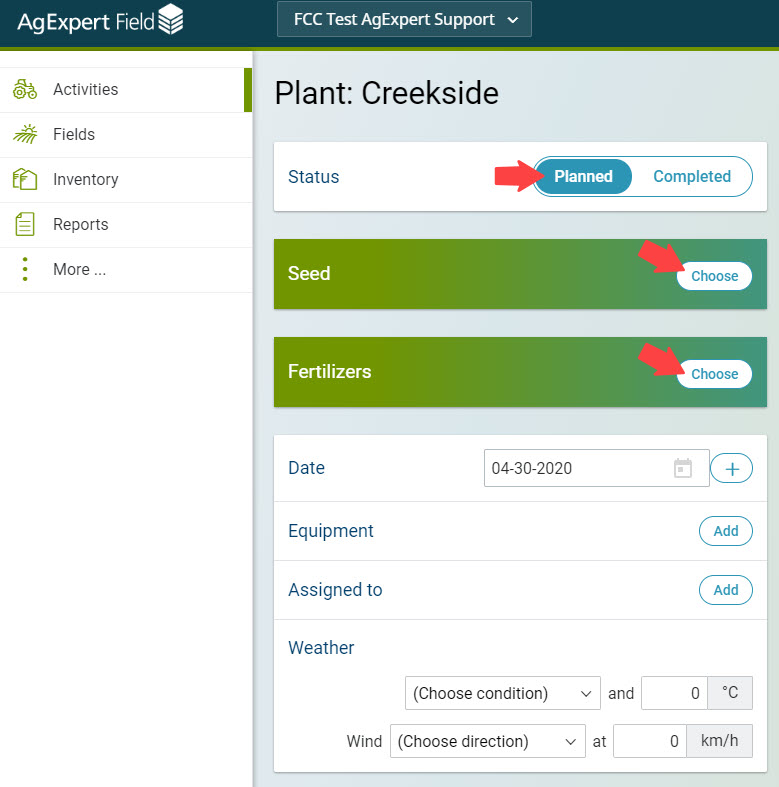
3. Modify this information any time by re-opening the activity record. You may need to revise the specifics, especially once your activity goes from planned to complete. Weather conditions of the time are recorded when you mark the activity as completed.
4. You'll now see the inputs that went into your planting activity for each of your fields, and the cost per acre associated with those inputs.
 Wednesday, May 6, 2020 at 9:08AM
Wednesday, May 6, 2020 at 9:08AM 
Reader Comments