Harvest can be busy, tracking your yield and inventory can be easy
Published Aug 10, 2020
Monitor your farm yields with AgExpert Field
With summer in full swing, your fields are hopefully showing the great colours and development of your growing crops. Here’s how you can use AgExpert Field to monitor and manage all your crop production. You can record your yield and assign it to a storage location in just a few clicks.
Select the Activities menu and Add activity.
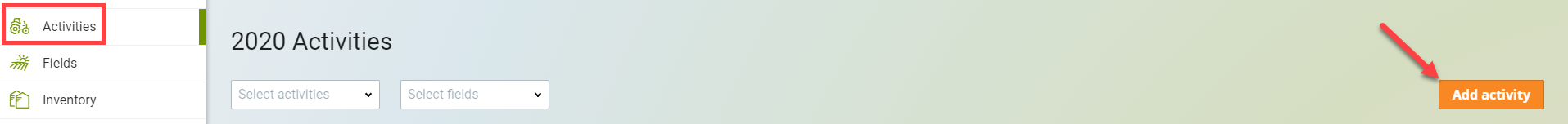
Select Harvest as your activity type and the field you want to harvest. Enter the yield per acre or as a total.
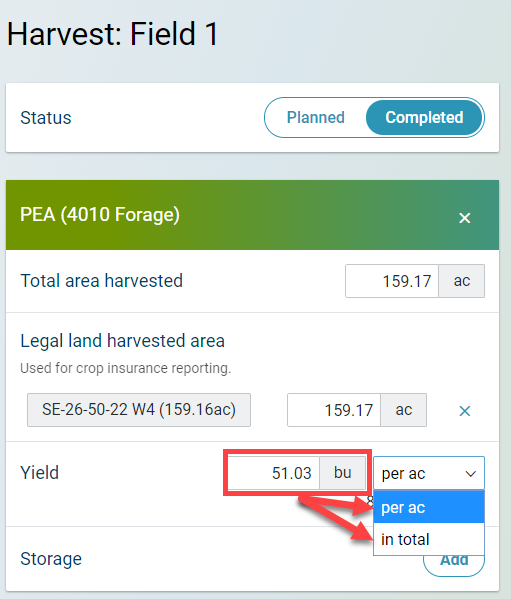
You can also record where your production is stored. Pick from an existing location or add a new location on the fly. Add the name of the location and the maximum capacity, then indicate where it’s located on an interactive map.
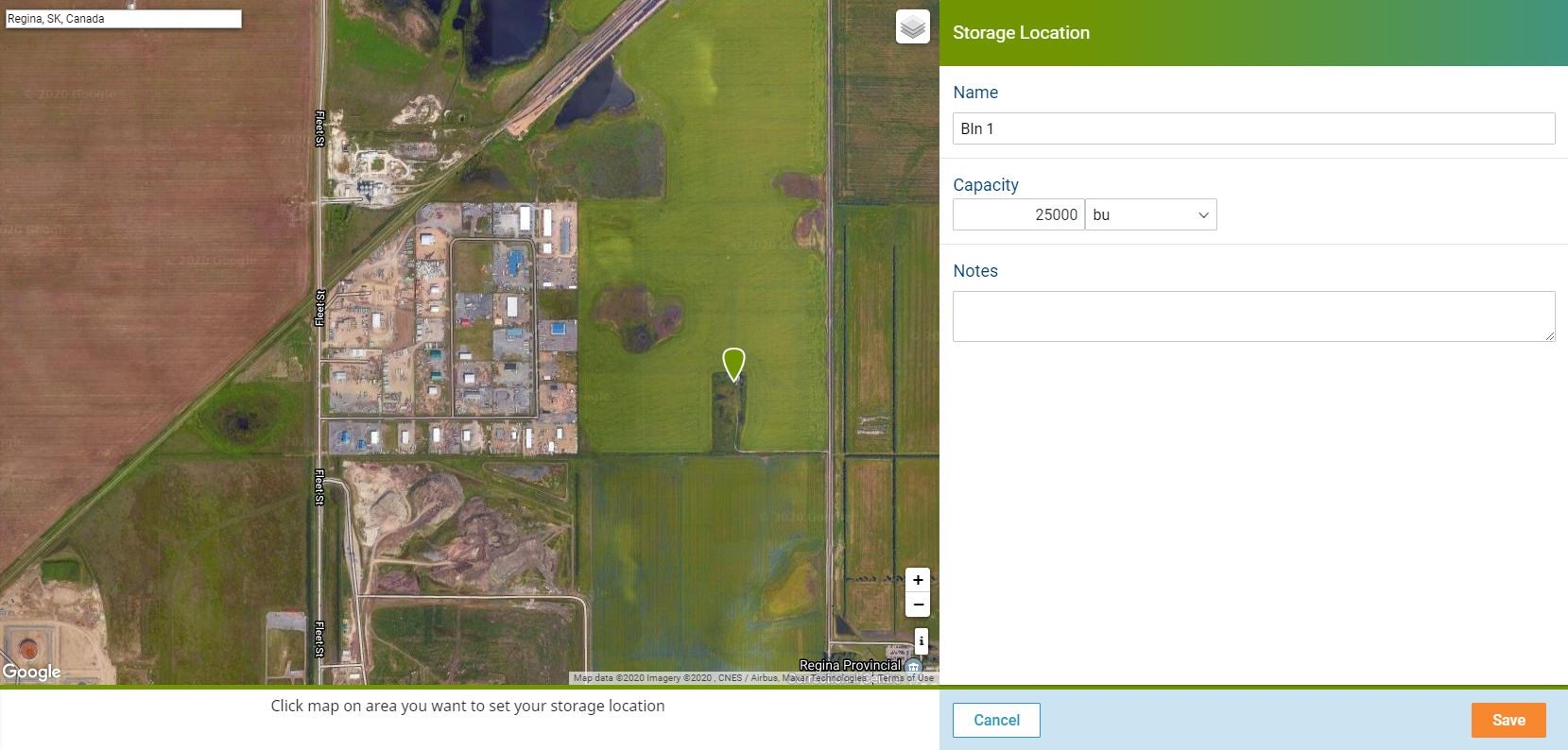
You can set up multiple locations to store all your production. Add details such as what equipment was used to harvest, who completed the task, and weather information at the time.
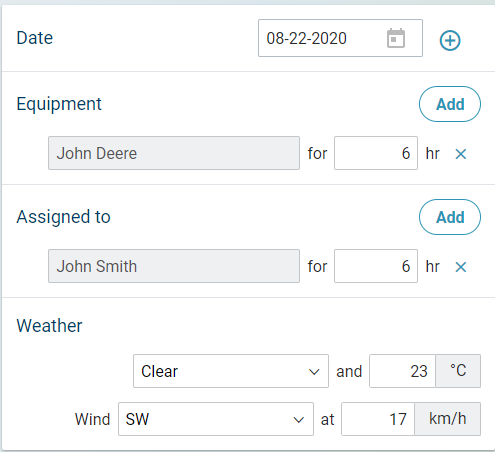
Manage your inventory with AgExpert Field
Once you know where you’re at with your production, and have agreements with your customers, you can start recording sales contracts. Use AgExpert Field to gain complete control over your contract commitments, stay on top of your inventory and ship only what you agreed to under your contracts.
Select Contracts under the Inventory tab and Add a new contract. You can track your deliveries as they happen.
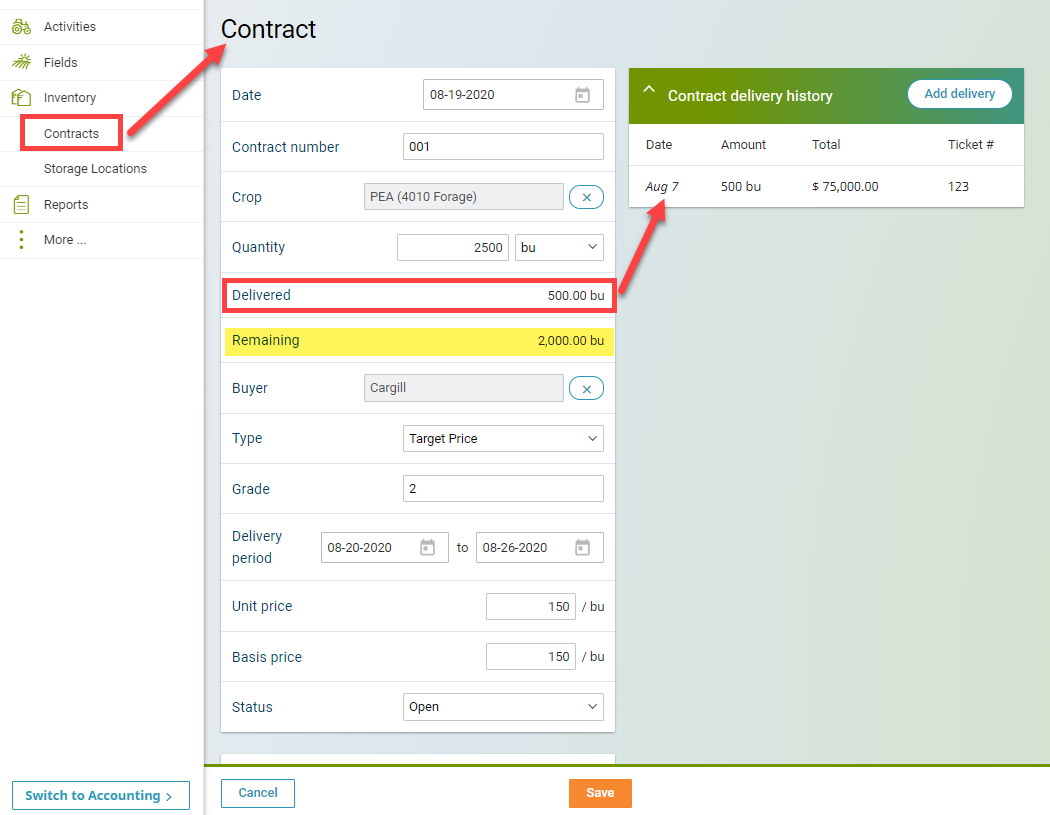
 Wednesday, July 22, 2020 at 4:17PM
Wednesday, July 22, 2020 at 4:17PM 
Reader Comments