Manage your cash flow with AgExpert Accounting
Published July 6, 2020
Want to save time? Like staying on top of bills with estimates of when you’ll receive income? We have you covered.
You can now use AgExpert Accounting to and accurately project and monitor the cash flow in and out of your business.
Select Cash flow from the Planning menu on the left navigation panel.
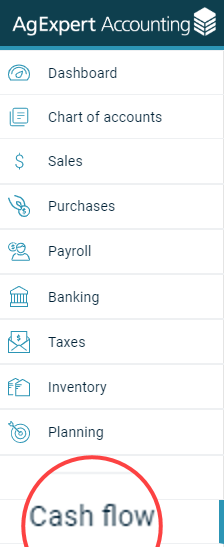
The Actuals column already reflects the balances in your accounts.
You’ll see four different tabs on the Cash flow entry screen. Use the drop-down arrow to filter which section in your chart of accounts you want to work on.
Under the Cash in tab, set up your Beginning cash on hand accounts first. Click Save once you’ve entered your opening projection.
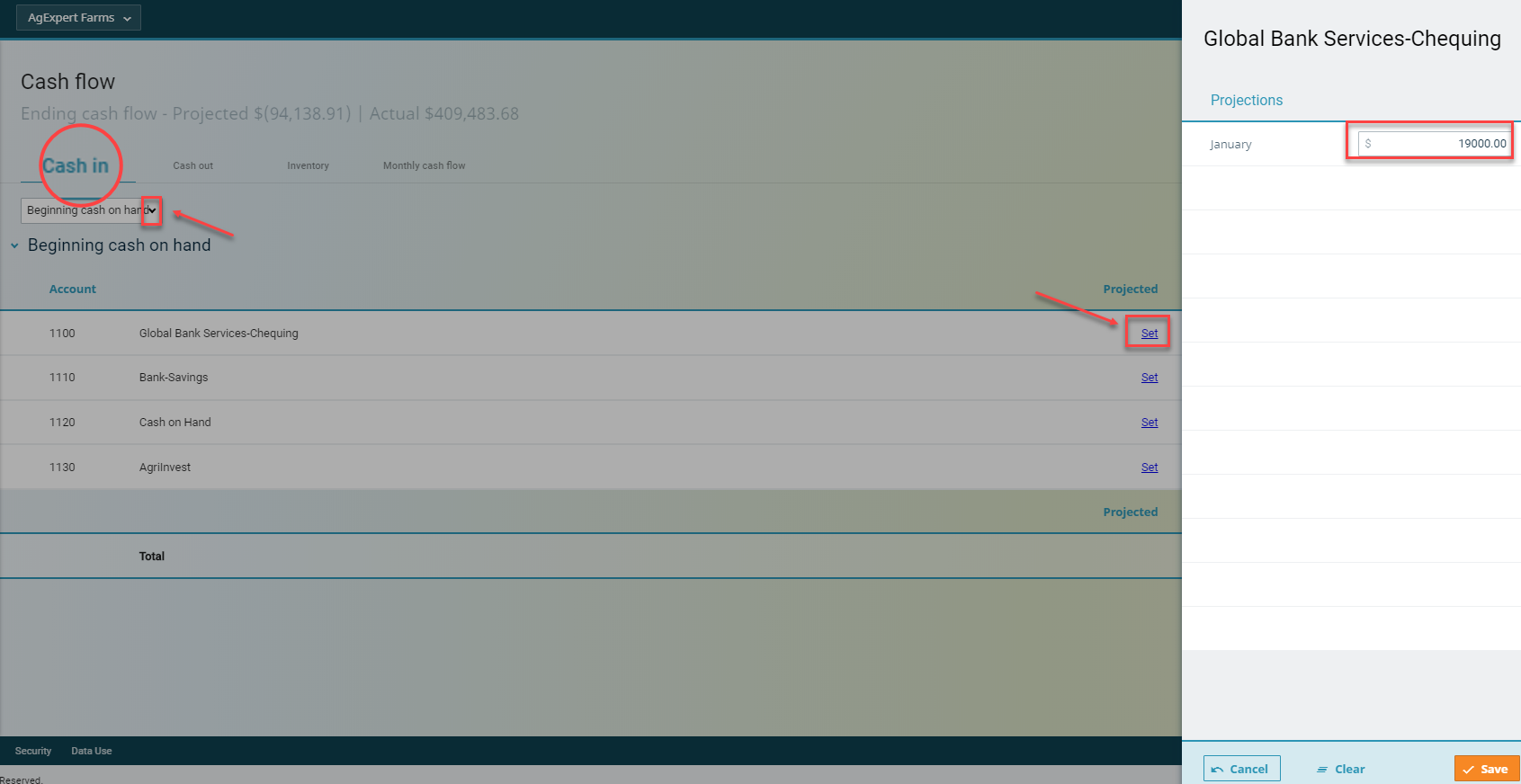
For all other accounts in your chart of accounts, you can enter your month-to-month projections.
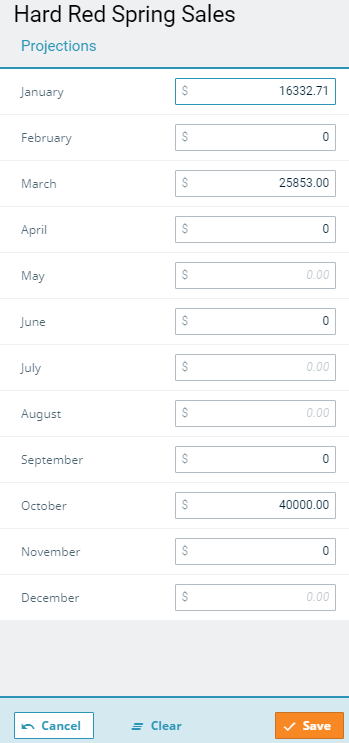
The process is similar for recording your cash out and inventory projections. Actual numbers are populated automatically into the cash flow column based on entries recorded into each account.
You can compare your final projected cash flow numbers to actuals at two different levels:
- The company’s performance for the fiscal year.
- Per section based on your chart of accounts.
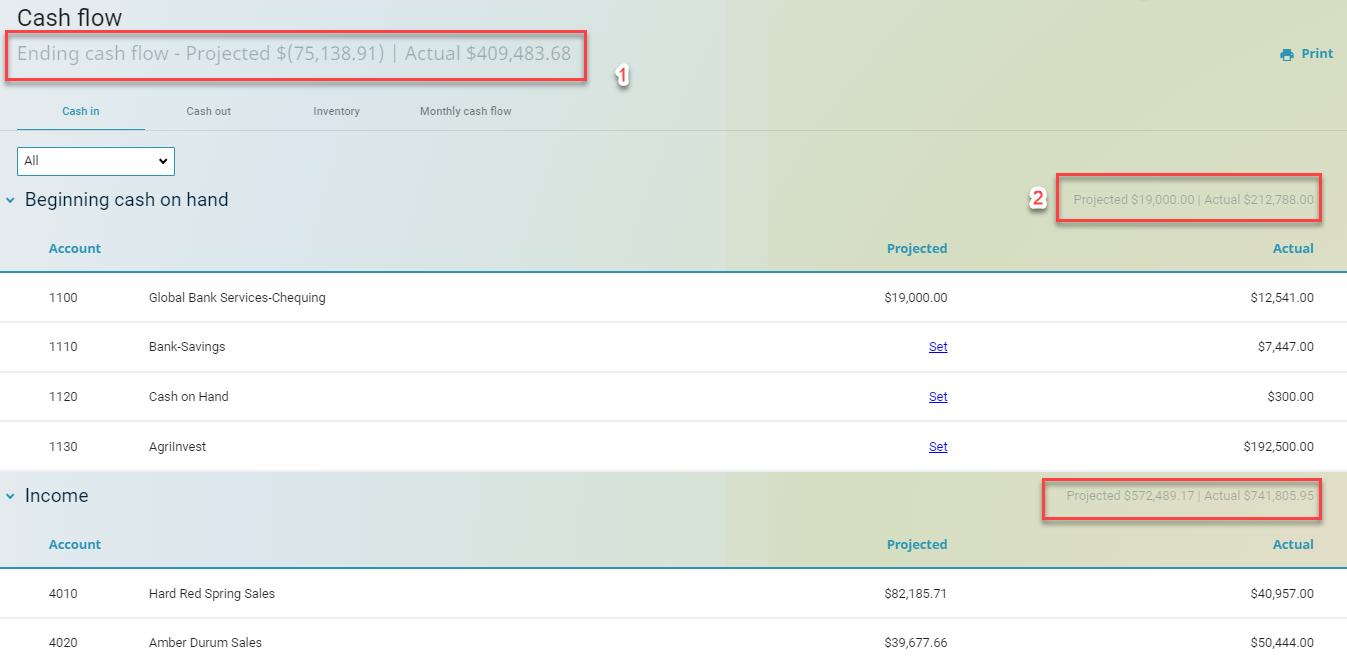
To see the Cash flow report for the year on a chart, select the Monthly cash flow tab.
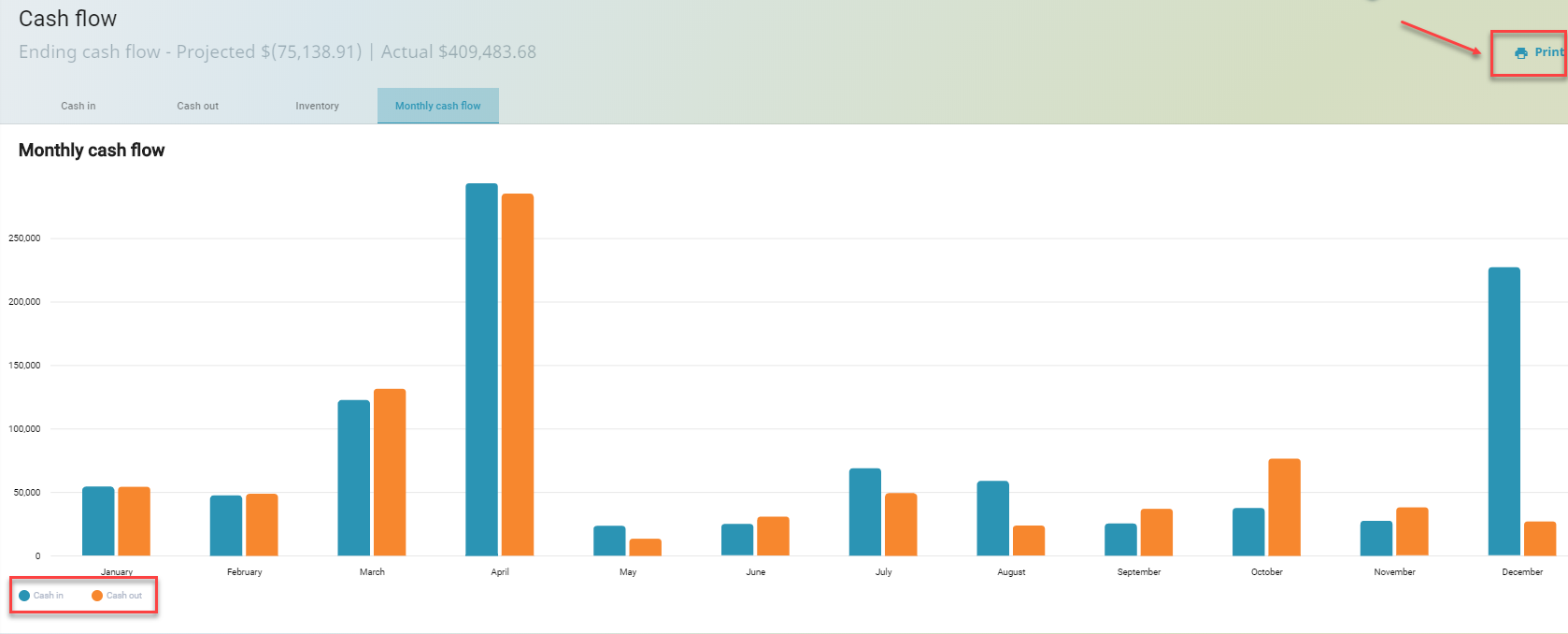
You can also produce two separate printable reports, one for your projections and another for the actual numbers. Click Print and toggle between Actuals or Projected report.
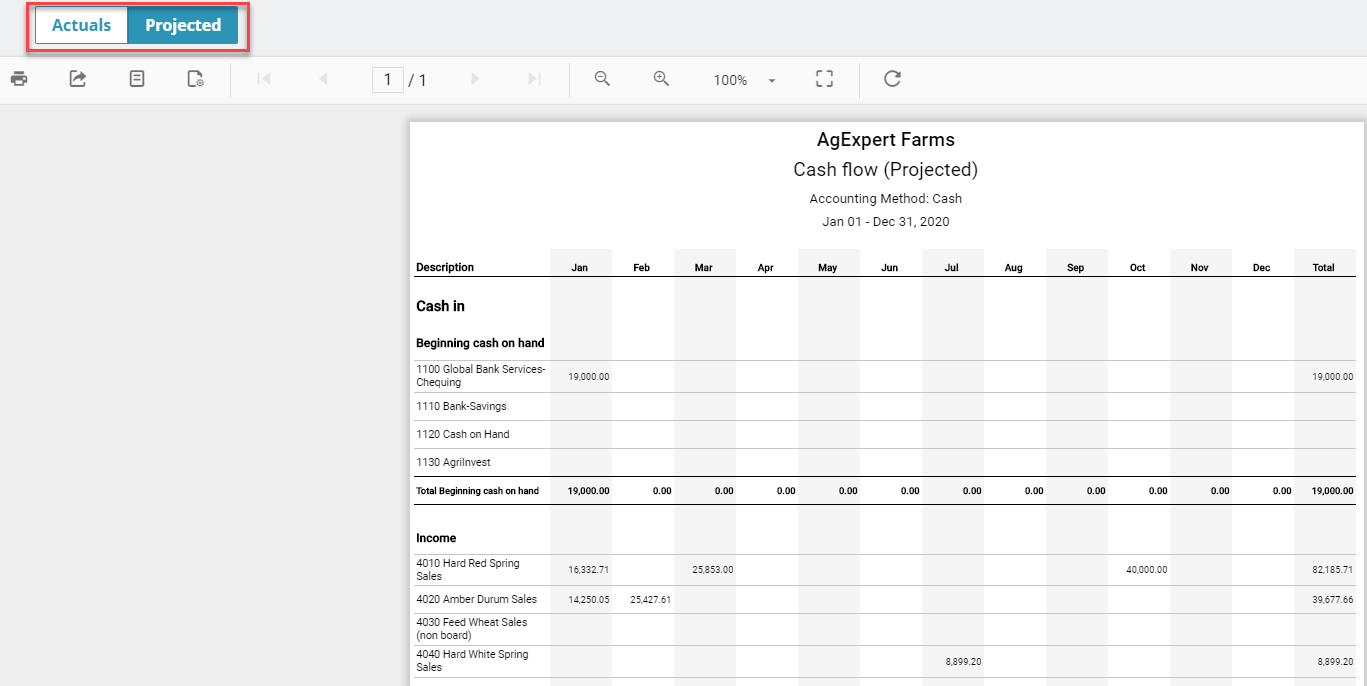
 Friday, June 19, 2020 at 4:57PM
Friday, June 19, 2020 at 4:57PM 
Reader Comments