Trust AgExpert Field to stay on top of your grain contracts and delivery schedule
Published Oct 6,2020
You produce quality products and sell them on the market for a profit. Easy, right? Well, not always. A contract between you and the grain company can go a long way in setting your business up for success. But how do you know if the contract is right for you?
Six tips before you sign your grain contract:
- Read the fine print. Yep, all of it. A contract once signed is legally enforceable and hard to unwind, so it’s vital you know what you’re committing to.
- Ensure you have a copy of the entire contract. Sometimes you might find yourself with only parts of the document, but you need the whole thing.
- Remember that you’re required to deliver the quantity and quality stipulated. Make sure you know what happens if you deviate from the contract terms.
- Understand your delivery terms. The contract has detailed language on how your delivery is treated such as how it’s going to be called in by the elevator. (Do they schedule you or call you in?) See if your grain buyer allows flexibility with an extended delivery date.
- Avoid verbal commitments. They’re not always crystal clear – and not always legally binding. Get it in writing.
- Choose a business partner you believe in. A clear contract is wonderful, but a great business relationship with a partner you trust makes a world of difference.
Manage your contracts with AgExpert Field
Once you have a signed agreement with your grain company, you know when your grain needs to be delivered. Here’s how to record your delivery schedule with AgExpert Field:
Enter your new contract by selecting Contracts under the Inventory tab in the navigation column, then select Add contract.
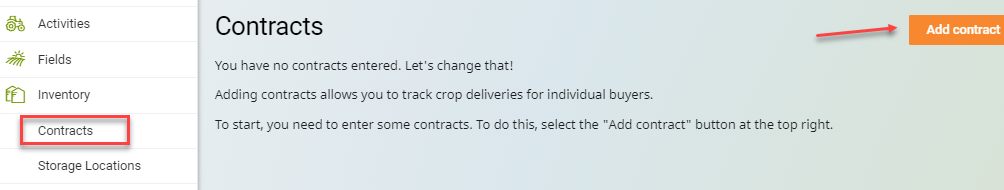
Fill in the required information as per your contract and save your changes.
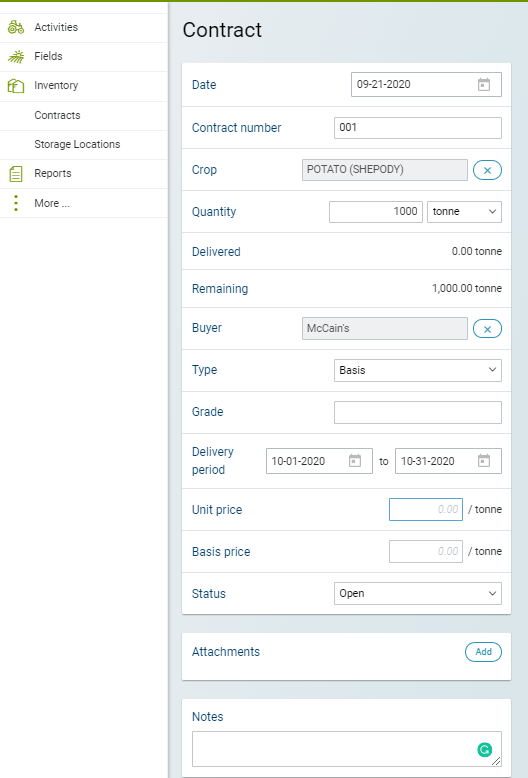
You can update your file every time a delivery is made. Track the amount remaining to be delivered at any time. To review the delivery status, check the contract delivery history section.
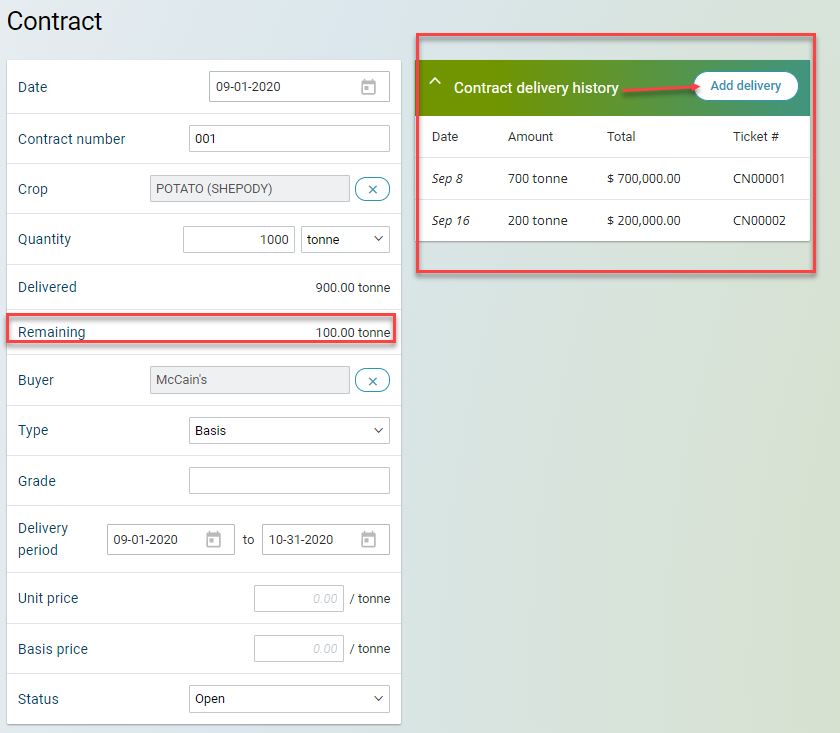
 Tuesday, September 29, 2020 at 10:22AM
Tuesday, September 29, 2020 at 10:22AM 
Reader Comments