What is a Record of Employment, and when should I give one to my employees?
A Record of Employment (ROE) is the form used to report insurable earnings and hours to Service Canada after an employee has been terminated or placed on leave. Take farm hands who only work for part of the year such as during harvest, for example. When their work is completed they probably won’t return till next harvest season; in cases like these this employee would require a ROE. AgExpert Analyst lets you print the information needed to complete ROEs for the government and your employees. (The report created in AgExpert Analyst should not be submitted directly to Canada Revenue Agency.)
If you issue ROEs by paper, they must be issued within five days of the first day of an interruption of earnings. You will give Part 1 to your employee (typically the white copy), Part 2 to Service Canada (blue copy), and keep Part 3 for your records (yellow copy). If a ROE is issued electronically, and the pay period is monthly or 13 pay periods per year, you must issue the ROE by the earlier of 5 days after the end of the pay period or 15 calendar days after the first day of an interruption of earnings.
Whether your ROE is issued by paper or electronically, it is very important that all related payroll records be stored for six to seven years.
If you choose to issue your ROE electronically you can do so using the ROE Web on the Service Canada website.
- Sign in or register for ROE Web online before beginning. You can either select a sign-in partner or a GCKey.
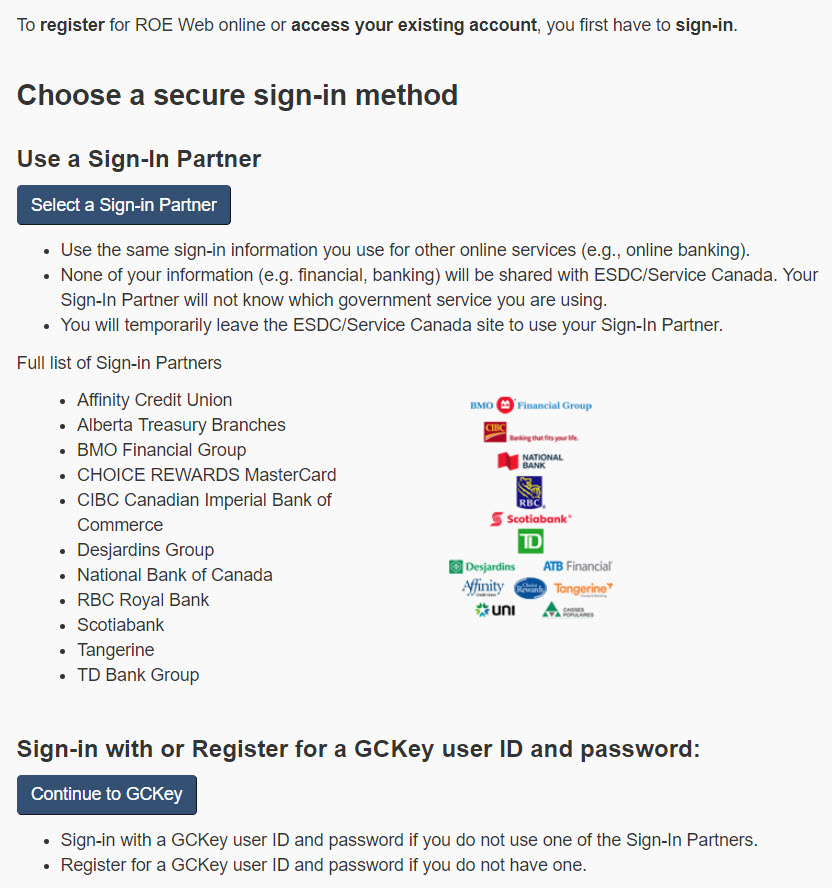
- Select your sign-in partner or GCKey and log in using your existing login number or user ID and password. Once that is complete, you will have to agree to the terms and conditions. Scroll down to the bottom of the page and select I Agree.
- If you are a new user to ROE Web, select Option 1. If you are a returning user, select Option 2.
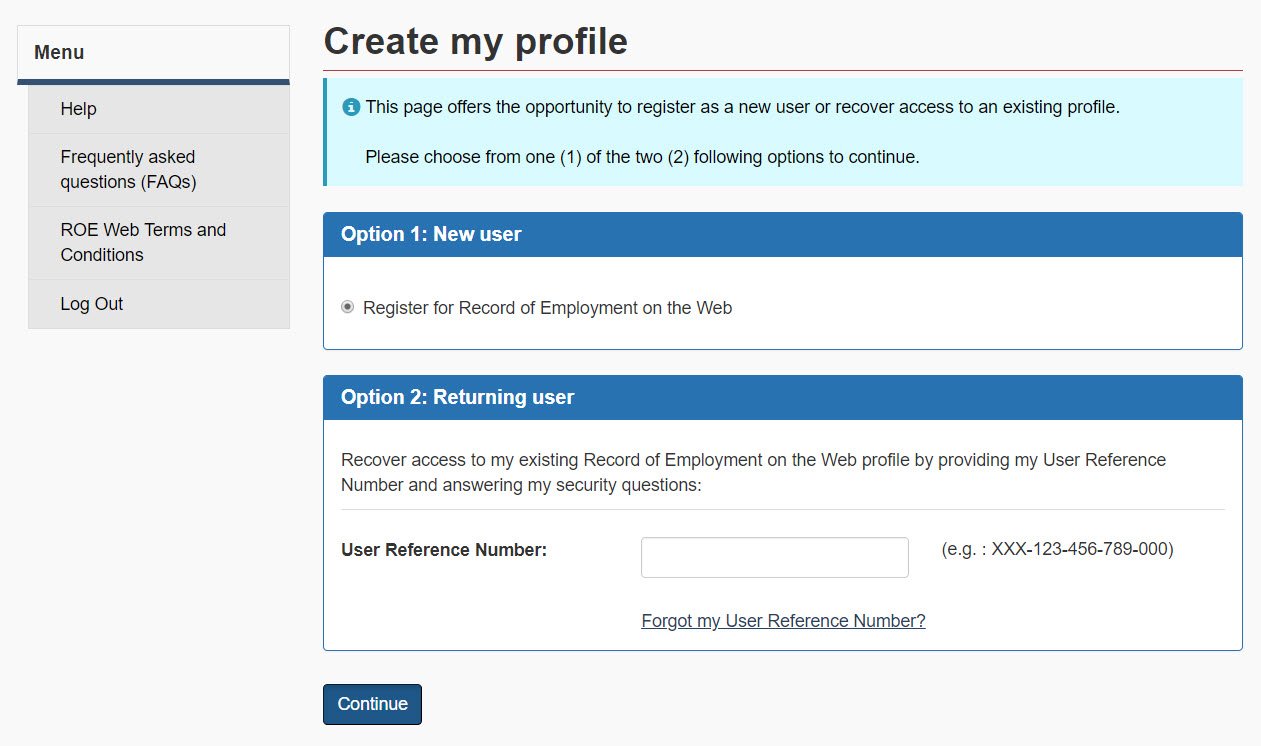
- Enter all necessary information to create your profile.
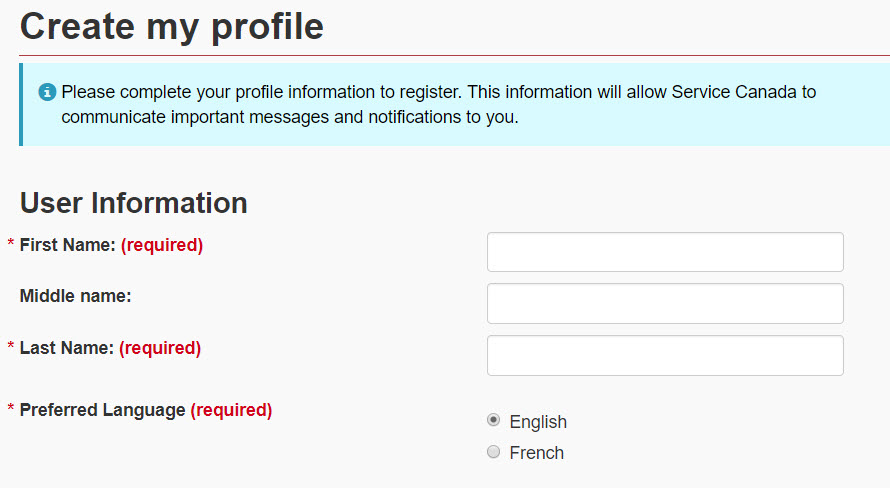
- Once your registration is complete, you will receive a reference number via email. It is very important to keep this number in a safe location as you will need it to confirm your identity as a ROE Web user.

- You will then have the option to register a new organization, replace the primary officer of an existing organization or become the representative of a registered organization.
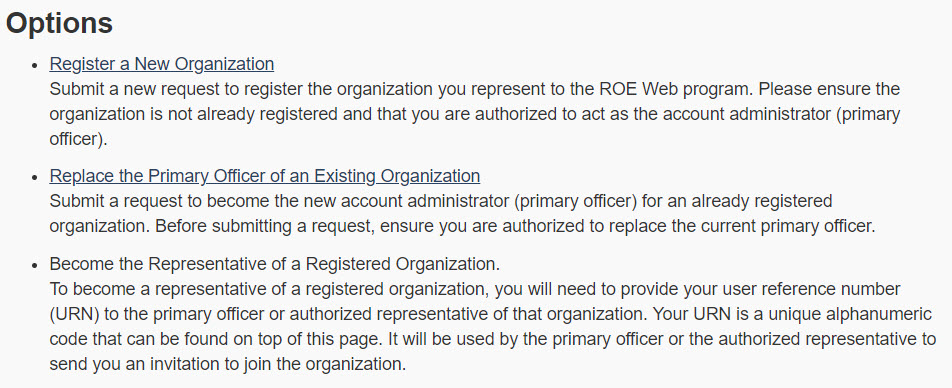
- After choosing one of the three options, you will have to fill out the blanks of your Record of Employment. On the Government of Canada website you can find block by block instructions that will provide descriptions and details on each block of the ROE form.
 Thursday, August 16, 2018 at 2:03PM
Thursday, August 16, 2018 at 2:03PM 
Reader Comments